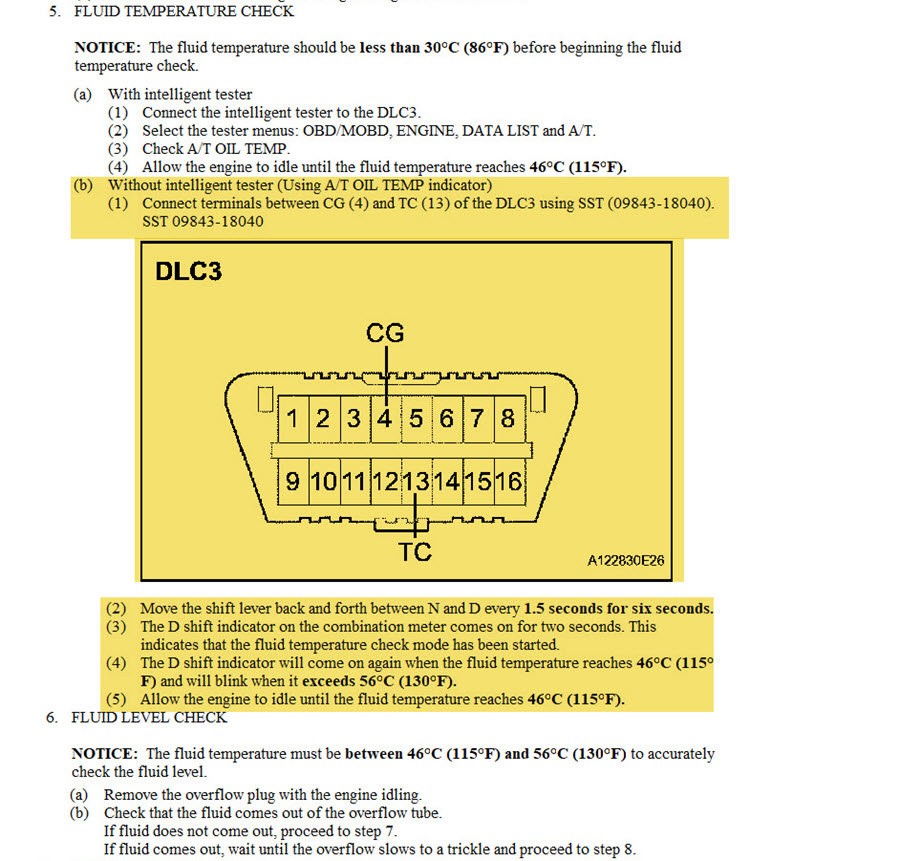Monitoring your FJ Cruiser’s transmission temperature is crucial for maintaining its health and longevity, especially if you’re towing or off-roading. Like many modern vehicles, the FJ Cruiser often comes with a sealed transmission without a traditional dipstick, making fluid level and condition checks a bit more involved. Knowing your transmission fluid temperature is essential for proper maintenance and ensuring your Toyota runs smoothly. This guide will walk you through how to easily read your FJ Cruiser’s transmission temperature using an OBD scanner, a far more accurate and convenient method than less reliable alternatives.
Why Monitoring Transmission Temperature in Your FJ Cruiser Matters
Your FJ Cruiser’s transmission works hard, and heat is its enemy. Excessive temperatures can lead to rapid fluid degradation, potentially causing significant damage to the transmission components over time. Keeping an eye on your transmission temperature allows you to:
- Optimize Fluid Level Checks: Toyota specifies a precise temperature range for checking the automatic transmission fluid level. Using an OBD scanner ensures you’re within this range for an accurate reading.
- Prevent Overheating: Towing heavy loads, driving in stop-and-go traffic, or tackling challenging terrains can all increase transmission temperatures. Real-time monitoring allows you to adjust your driving or take breaks to prevent overheating and potential damage.
- Proactive Maintenance: By regularly monitoring transmission temperatures, you can identify potential issues early on before they escalate into costly repairs.
Methods to Read Your FJ Cruiser Transmission Temperature
While some less accurate methods exist, such as using an infrared thermometer on the transmission pan, we’ll focus on reliable and practical techniques:
- OBD-II Scanner with App: This is the easiest, most accurate, and versatile method. It allows for real-time temperature monitoring while driving and stationary.
- The Paperclip Method (OBD Jumper): A budget-friendly, albeit less convenient, method using a paperclip and your FJ Cruiser’s dashboard lights.
Using an OBD Scanner to Read Transmission Temperature on Your FJ Cruiser
For ease of use and accuracy, using an OBD-II scanner is highly recommended. Here’s how to do it using a popular app and an affordable scanner:
What You’ll Need:
- ELM327 Compatible OBD-II Bluetooth Dongle: These are widely available online for around $15-$30. Ensure it’s Bluetooth compatible for connecting to your smartphone or tablet.
- Torque Pro App (Android) or OBD Fusion (iOS & Android): These apps provide customizable dashboards and allow you to read various vehicle parameters, including transmission temperature. Torque Pro is a paid app (around $5), while OBD Fusion has a base price with optional in-app purchases for enhanced diagnostics.
Steps:
-
Plug in the OBD-II Dongle: Locate the OBD-II port in your FJ Cruiser (typically under the dashboard on the driver’s side). Plug in the dongle.
-
Pair with Your Device: Turn your FJ Cruiser’s ignition to the “ON” position (engine not started). On your Android or iOS device, go to Bluetooth settings and pair with the OBD-II dongle. Refer to the dongle’s instructions for the device name if needed.
-
Set up Your App and Vehicle Profile:
- Torque Pro: Open Torque Pro and set up your vehicle profile if you haven’t already. This usually involves entering your vehicle’s year, make, and model.
- OBD Fusion: Similarly, configure your vehicle profile within OBD Fusion.
-
Configure Custom PID (if necessary): While some apps may automatically detect transmission temperature for your FJ Cruiser, you might need to add a custom PID (Parameter ID) for accurate readings. Here’s the information for many Toyota models, including FJ Cruisers:
-
For Torque Pro:
- Go to Settings > “Manage extra PIDs/Sensors” > Add custom PID > OK.
- Enter the following:
- OBD2 Mode and PID:
21d9(or2182if21d9doesn’t work – try both) - Long Name:
Transmission Temp(or any name you prefer) - Short Name:
Trans Temp(or abbreviation) - Minimum value:
0 - Maximum value:
300 - Scale factor:
x1 - Unit type:
F - Equation:
(((((G*256)+H)*(7/100))-400)/10)(for PID21d9) or((((A*256)+B)*(7/100)-400)/10)(for PID2182)
- OBD2 Mode and PID:
-
For OBD Fusion: OBD Fusion often has pre-configured PIDs for Toyota transmission temperature under “Enhanced Diagnostics” (which may require an in-app purchase for Toyota-specific parameters). Check the app’s documentation or menus for Toyota specific PIDs. If manual entry is needed, the PID information above for Torque Pro is generally applicable.
-
-
Add Transmission Temperature Gauge to Dashboard:
-
Torque Pro: From the main screen, select ‘Realtime Information’ > Menu > ‘Add display’ > Choose a display type (e.g., ‘Digital display’, ‘Gauge’). Select your newly created “Transmission Temp” sensor and customize the size and placement.
-
OBD Fusion: Navigate to the dashboard/display settings within OBD Fusion and add a gauge or display for transmission temperature. Select the appropriate PID if you added a custom one or choose from the pre-configured list if available.
-
-
Start Your FJ Cruiser and Monitor: Start your FJ Cruiser’s engine. Within the app, you should now see a live reading of your transmission temperature.
The Paperclip Method: A Budget-Friendly Alternative (Less Precise)
If you prefer a free method and don’t need real-time monitoring, the paperclip method, as described in the Toyota Factory Service Manual, is an option. This method uses your FJ Cruiser’s dashboard lights to indicate when the transmission fluid temperature is within the check range.
In essence, it involves:
- Jumpering OBD Port Terminals: Using a paperclip to connect specific terminals (typically 4 and 13) on your FJ Cruiser’s OBD-II port.
- Observing Dashboard Lights: Following a specific procedure of shifting between Neutral and Drive to enter “Transmission Temperature Check Mode.”
- Temperature Indication: Watching for the ‘D’ drive indicator or ‘A/T Oil Temp’ light to illuminate steadily when the fluid reaches the minimum check temperature and flash when it exceeds the maximum.
While this method works, it’s less precise and doesn’t provide a numerical temperature reading. It’s primarily useful for fluid level checks but not for continuous monitoring, especially when driving. Refer to your FJ Cruiser’s Factory Service Manual or online resources for detailed steps and specific terminal locations for your model year.
Choosing the Right OBD Scanner
For reading your FJ Cruiser’s transmission temperature and accessing other valuable diagnostic data, an OBD scanner is a worthwhile investment. When selecting a scanner, consider:
- Compatibility: Ensure it’s ELM327 compatible for broad app support.
- Bluetooth or Wi-Fi: Bluetooth is common for smartphone connectivity, while Wi-Fi can offer faster data transfer and compatibility with some devices.
- App Support: Check compatibility with popular apps like Torque Pro, OBD Fusion, or others that suit your needs.
- Features: Some scanners offer advanced diagnostics beyond temperature readings, such as reading and clearing trouble codes, accessing live sensor data, and performing vehicle health checks.
Investing in a quality OBD scanner and using a compatible app is the most effective way to monitor your FJ Cruiser’s transmission temperature, ensuring its long-term health and performance. It provides valuable insights into your vehicle’s operation and empowers you to perform proactive maintenance.