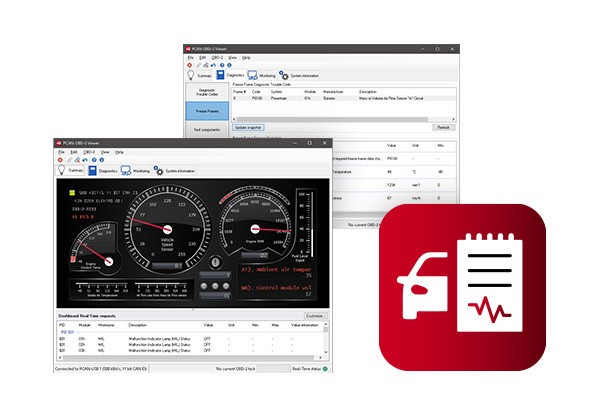Vehicle diagnostics have become increasingly reliant on technology, and for those working with modern vehicles, having the right tools is essential. On-Board Diagnostics II (OBD-II) systems provide a wealth of data about a vehicle’s health and performance. To access and interpret this data on a Windows platform, a reliable OBD scanner software is indispensable. Fortunately, PEAK Systems offers a powerful and Free Obd Scanner For Windows: the PCAN-OBD-2 Viewer.
What is the PCAN-OBD-2 Viewer?
The PCAN-OBD-2 Viewer is a free OBD scanner software for Windows, developed by PEAK Systems, a reputable company in the field of CAN bus technology. This software is designed to work with PEAK Systems’ CAN Bus interfaces, providing a comprehensive solution for interacting with OBD-II compliant vehicles. It’s built upon their OBD-2-API (Application Programming Interface), making it not only a user-friendly tool but also a valuable resource for engineers developing OBD-II applications.
OBD-II is a standardized system that dictates the type of diagnostic connector, the communication protocols, and the format for messages used in vehicle diagnostics. It’s crucial for monitoring various vehicle parameters and is defined by standards like SAE J1979 and ISO 15031-5 for communication protocols, and ISO 15765-4 for the CAN Bus implementation. The PCAN-OBD-2 Viewer leverages these standards to offer a robust diagnostic experience.
Key Features of this Free OBD Scanner for Windows
This free OBD scanner for Windows is packed with features that make it a valuable tool for anyone working with OBD-II diagnostics:
- Comprehensive OBD-II Service Support: The PCAN-OBD-2 Viewer supports all OBD-II services that are transmitted via CAN Bus, ensuring you have access to a wide range of diagnostic information.
- CAN Bus Communication: It utilizes CAN Bus interfaces from the PCAN series for physical communication, ensuring reliable and efficient data transfer.
- Virtual Cockpit Interface: Data is displayed graphically through configurable analog and digital instruments in a virtual cockpit, providing an intuitive and easy-to-understand representation of vehicle parameters.
- Data Visualization and Export: Beyond the cockpit view, the software allows users to display individual parameters as graphs. These graphs, along with complete data sets, can be exported for further analysis and reporting.
- Diagnostic Trouble Code (DTC) Management: The software can display Diagnostic Trouble Codes (DTCs) and available test results, crucial for identifying and addressing vehicle issues. It also reads Freeze Frames, which are records of data captured when an error occurs, aiding in problem diagnosis.
- Emission-Related Data: The PCAN-OBD-2 Viewer can list emission-related data, a key aspect of OBD-II diagnostics, and optionally display this data in graphical format for better visualization.
- Configuration Management: Users can save and load configurations, allowing for customized setups and efficient workflows when working with different vehicles or diagnostic tasks.
Why Choose a Free OBD Scanner for Windows Like PCAN-OBD-2 Viewer?
For professionals and hobbyists alike, the PCAN-OBD-2 Viewer provides a cost-effective solution for OBD-II diagnostics on Windows. Being free OBD scanner software for Windows, it eliminates the initial investment costs associated with many commercial diagnostic tools. Furthermore, its compatibility with industry-standard CAN Bus interfaces and adherence to OBD-II standards ensure reliable performance and accurate data interpretation. Whether you are developing OBD-II applications, diagnosing vehicle issues, or simply monitoring your vehicle’s performance, the PCAN-OBD-2 Viewer is a valuable tool to have in your arsenal.
Learn More and Download: For more detailed information and to download the free OBD scanner for Windows, visit the PEAK Systems website.