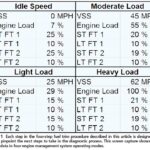For car enthusiasts and professional mechanics alike, an OBD2 scanner is an indispensable tool. It’s not just about reading and clearing trouble codes; the true power lies in live data scanning. This real-time capability allows you to monitor your vehicle’s vital signs as they happen, providing unparalleled insight into its health and performance. To truly get the most out of your diagnostics, you need the best OBD2 scanner for enhanced live data.
Understanding the Power of Live Data in OBD2 Scanners
Live data, also known as real-time data or streaming data, is the continuous flow of information from your vehicle’s sensors and systems directly to your OBD2 scanner. Instead of just seeing a snapshot of a problem after a code is triggered, live data lets you observe your car’s behavior in action. This includes monitoring parameters like engine RPM, coolant temperature, oxygen sensor readings, fuel trim, and much more.
Why is this so valuable? Enhanced live data allows for:
- Pinpointing Intermittent Issues: Many car problems are not constant. Live data capture can reveal glitches or abnormalities that occur only under specific driving conditions, making diagnosis of elusive problems possible.
- Performance Monitoring: Track engine performance in real-time, identify bottlenecks, and ensure your vehicle is running optimally. This is crucial for both everyday driving and performance tuning.
- Preemptive Maintenance: By observing trends in live data, you can identify potential issues before they escalate into major breakdowns. Catching a sensor starting to fail, for example, can prevent costly repairs down the line.
- In-depth System Analysis: Go beyond basic code reading. Live data provides a comprehensive view of how various vehicle systems are interacting, aiding in diagnosing complex problems that involve multiple components.
Key Features to Look for in a Live Data OBD2 Scanner
When searching for the best OBD2 scanner for enhanced live data, consider these essential features:
- Fast Data Refresh Rate: Real-time data is only useful if it’s truly real-time. A scanner with a fast refresh rate ensures you are seeing the most current information without lag.
- Graphical Data Display: Interpreting streams of numbers can be challenging. Scanners that can display live data in graphs and charts make it significantly easier to visualize trends and spot anomalies at a glance.
- Comprehensive Sensor Coverage: The more sensors a scanner can monitor, the more comprehensive your diagnostic capabilities will be. Look for scanners that support a wide range of parameters across engine, transmission, ABS, SRS, and other systems.
- User-Friendly Interface: Live data analysis can be complex. An intuitive interface, clear menus, and customizable data displays are crucial for efficient and effective diagnostics, whether you are a seasoned professional or a DIY user.
Innova: Leading the Way in OBD2 Scanners with Enhanced Live Data
Innova Electronics has long been recognized as a leader in automotive diagnostic tools, and their OBD2 scanners excel in providing enhanced live data capabilities. Innova scanners are engineered for speed, accuracy, and user-friendliness, making them a top choice for anyone serious about vehicle diagnostics.
Models like the Innova 5610 and Innova 5410 are specifically designed to deliver robust live data streaming. These tools offer fast refresh rates, graphical displays, and extensive vehicle coverage, empowering users to delve deep into their vehicle’s operations.
| |
|—|—|
| Innova 5410 OBD2 Scanner | Innova 5610 Bidirectional Scanner |
Getting Started with Live Data: Handheld Tools and Apps
Innova offers flexible options for accessing live data, catering to different user preferences and needs.
Using a Handheld OBD2 Scanner:
-
Connect: Plug your Innova handheld scanner into your vehicle’s Data Link Connector (DLC), usually located under the dashboard. Turn your car’s ignition to the ON position (engine off).
-
Link and Retrieve Data: Allow the scanner to establish a connection with your vehicle’s computer. Once linked, you can access various data modules.
-
Activate Live Data: Navigate to the “Live Data” function on your scanner’s menu.
-
View Live Statistics: Your scanner will now display real-time data streams from your vehicle’s sensors.
Utilizing a Dongle and Mobile App:
For even more in-depth analysis and reporting, Innova’s dongles pair seamlessly with the RepairSolutions 2 app.
-
Download the App: Install the Innova RepairSolutions 2 app from the Google Play Store or Apple App Store.
-
Connect Dongle and App: Follow the app’s instructions to connect your Innova dongle and set up your account.
-
Activate Live Data in App: Tap the “Live Data” button within the app.
-
Select Metrics: Choose the specific data parameters you want to monitor.
-
View Live Data Stream: The app will display a dynamic stream of live data from your vehicle, often with enhanced graphical representations and logging capabilities.
Conclusion: Take Control with Enhanced Live Data
Investing in the best OBD2 scanner for enhanced live data is investing in the longevity and performance of your vehicle. With real-time insights into your car’s inner workings, you can diagnose problems faster, perform proactive maintenance, and drive with greater confidence. Explore Innova’s range of OBD2 scanners and discover the power of enhanced live data for yourself.